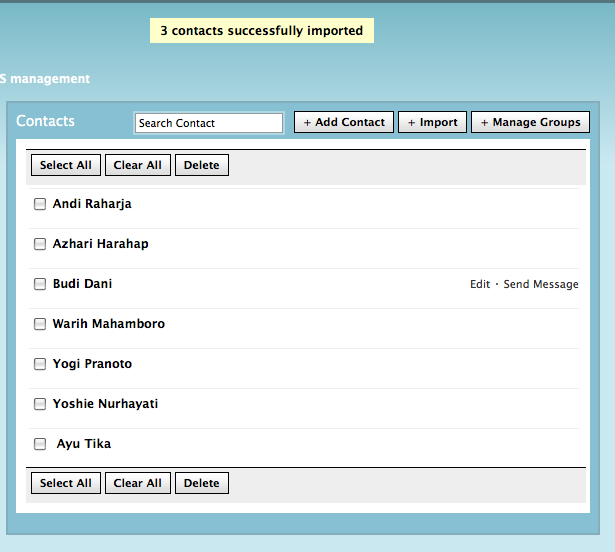Kalkun: New Feature – Import Contact from CSV
Tired to add contact one by one? Or you already have thousand contact on Excel file and want to add them to Kalkun contacts?
With this feature you need one click to import all of them, it will save your time 🙂
But, this feature have some limitation, currently only support CSV format, no XLS. Field delimiter must be comma (,) and Text delimiter must be double quotes (“). OpenOffice, Excel, or other spreadsheet should have this option. You should see an examples located on media/csv/contact_sample.csv. And also, don’t remove the Header (Name and Number), it will act as identifier.
That’s it! 😀
PS: This feature not in release yet, still on my github repository [0], you are welcome to have a try.